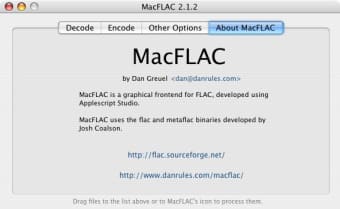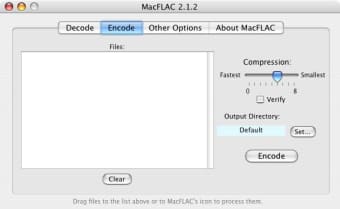User friendly interface for FLAC conversions
If you've never come across it yet, FLAC stands for Free Lossless Audio Codec which is an audio format similar to MP3 but completely lossless meaning that audio is compressed in FLAC without any loss in quality.
To the untrained ear, it's hard to distinguish the difference between a FLAC file and an MP3 although musicians and editors certainly will notice. The principle is same as how a ZIP file works but FLAC offers superior compression and quality because FLAC is designed specifically for audio.
MacFLAC is simply a graphical frontend for FLAC which has been developed using Applescript Studio. MacFLAC is a Graphical User Interface that can be used to encode, decode, and generate fingerprints for FLAC files. Firstly, note that the binaries only work on Power PC Macs so as yet, there are no binaries for Intel Macs. MacFLAC makes it incredibly easy to convert to FLAC because you just have to drag and drop files into the interface. You can choose to decode and encode and use a sliding bar to configure the compression (from fastest to smallest) and the output directory.
Fast and easy to use, MacFLAC is a great user friendly app for those that need to compress audio files without losing any quality at all.